*Disclosure: This post may contain affiliate links which means we get paid a small commission ( whitout any extra cost to you! ) if you click a link and purchase a product or service. You can learn more about our affiliate policies here.
One plugin certainly understands what is required and probably delivers the best methods to track open email rates and link clicks when monitoring email. We have introduced Wp mail SMTP in our previous article here: “How to record every email send”. But today we wanted to focus on one of its features, email tracking ability.
As a reminder, WP Mail SMTP Plugin requires sending Emails using the SMTP by entering the SMTP account details. But not only!
Email tracking is undoubtedly a most wanted feature among bloggers and website owners, who rely on email delivery and need a clear picture to track the success of every email sent from their WordPress website.
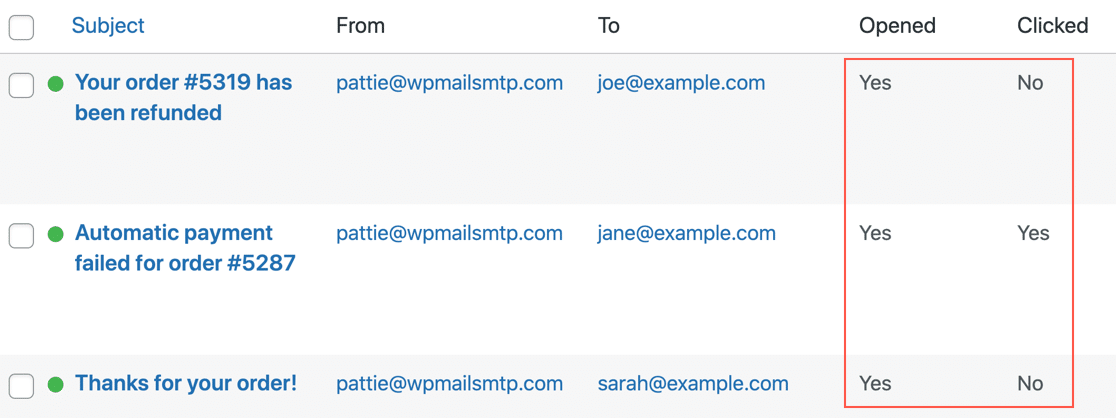
Probably from the name, we already know that “WP Mail SMTP PRO” is the Premium version and most demanding WordPress SMTP since 2007 to fix email deliverability issues. Among the benefits of having the pro version comes the tracking ability that this plugin provides.
Once you install the pro version, you can enable or activate email tracking and link clicking. And you are good to go. WP mail SMTP will track these new data and be visible on a separate column in Wp Mail Dashboard.
This feature will let you understand how your emails are performing with your audience. You will see if your customers clicked your sales emails or are sure if your customers have received your eCommerce confirmation emails. No matter the reason, there is no better way than Wp Mail Smtp pro open rate and links click feature to be sure your email campaigns are providing their full potential.
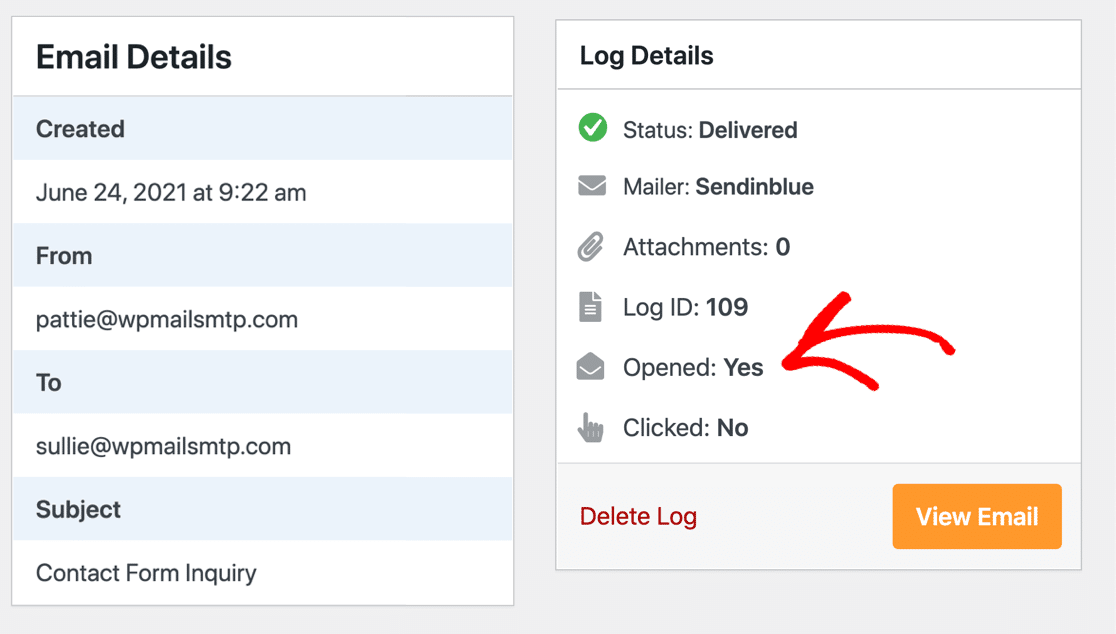
And that's not it! or is it??
One last feature added by the plugin is the ability to Resend an email. If for any reason one of your emails has not been received, with a simple click of a button, you have complete control over your email. You can resend that same email. WP Mail SMTP will give you the ability to resend the email to the original recipient. It is even possible to modify the email if you want to forward it to another email address. Of course, a bulk resend feature is available if you with to Resend more than one email at a time.
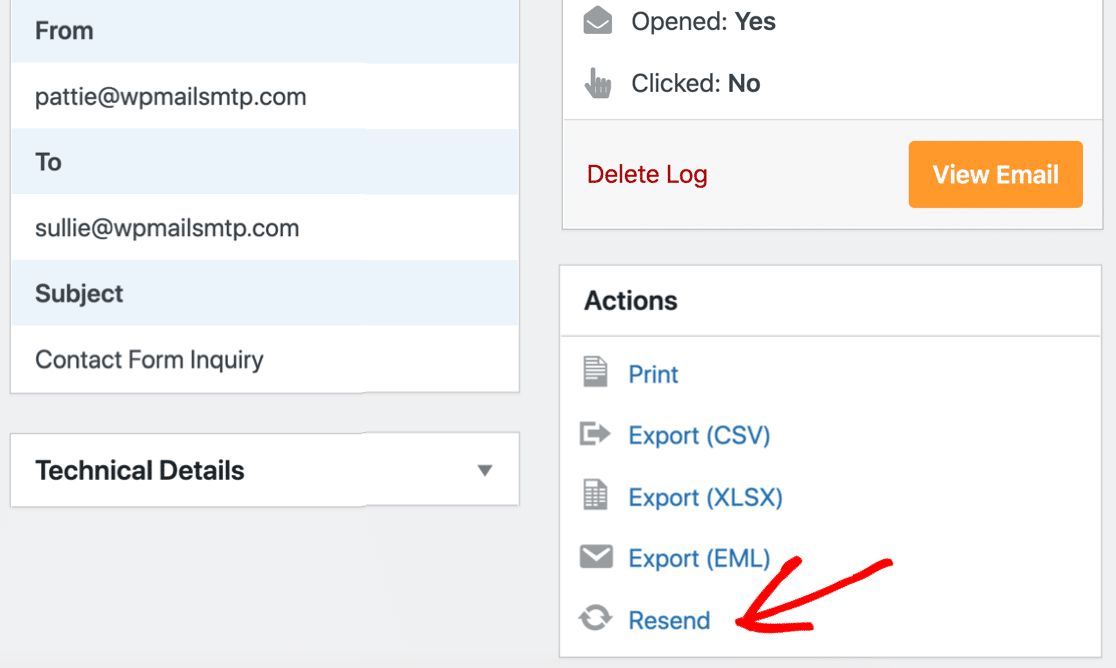
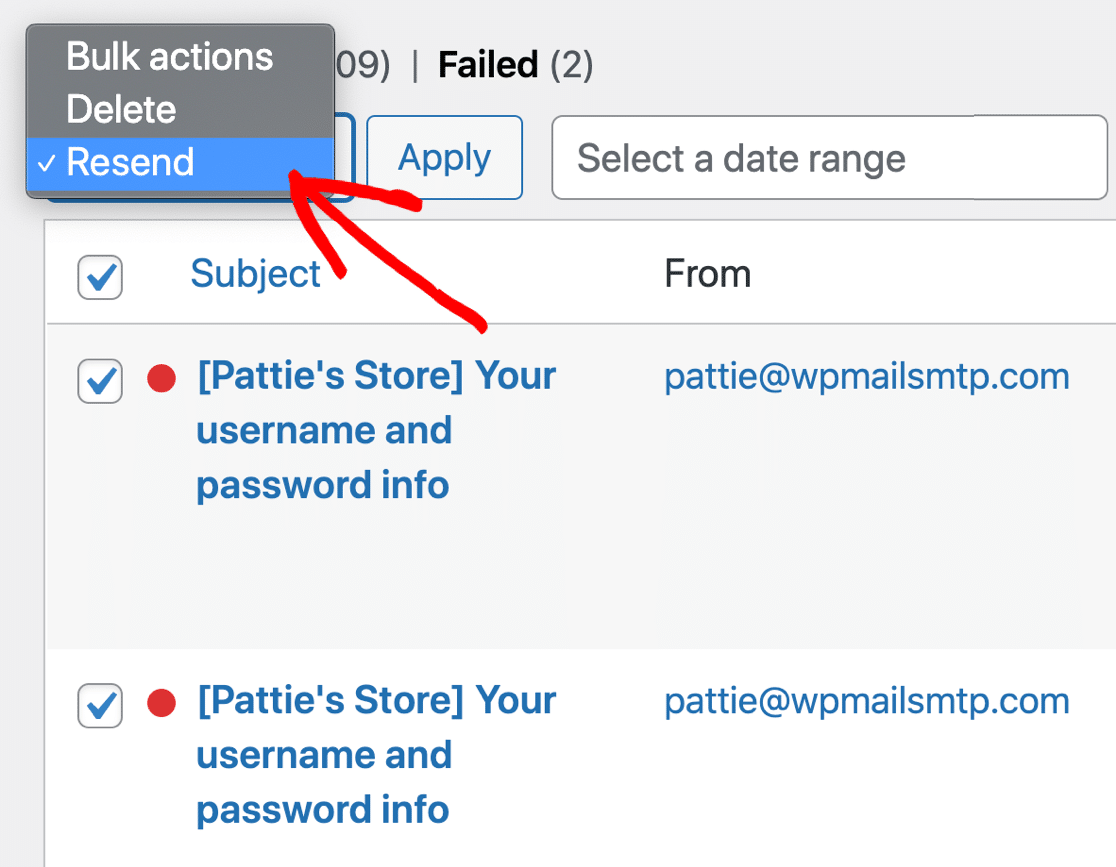
And why stop there? The plugin introduces as well a feature that allows you to save email attachments! Once this feature is enabled, you will save each email attachment quickly, and every email protected. To maintain control over your server disk usage space since email attachments could potentially consume a lot. Once you have deleted the email log, the plugin allows you to delete email attachments as well. So you will have complete control at all times.
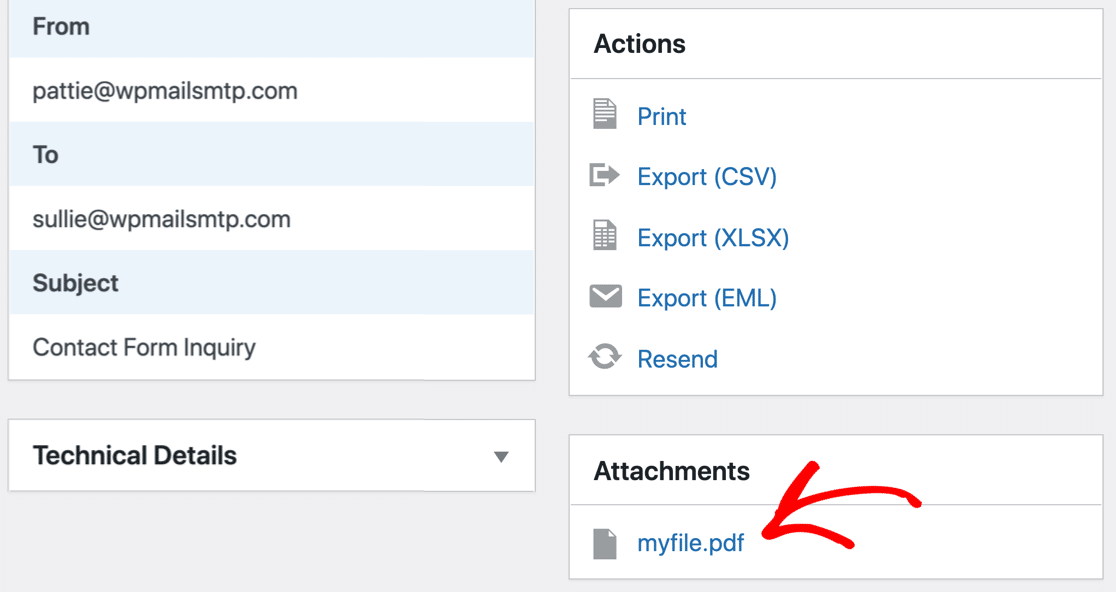
Another cool feature added lately by WP mail SMPT pro, other than exporting XLSX and CSV log, is the brand new EML export feature.
This new feature allows you to Export individual emails as EML files. Open them up in any email client, and bulk export multiple EML files in 1 ZIP.
This last feature is for Worpress multisite users. The plugin allows you to load subsite logs in one place. Saving time for a network admin, with an intuitive dropdown that could handle hundreds of subsites, managing but leaving you the decision. If you wish to let, each site has its own individual settings page.
Our Conclusion.
The potential of Wp Mail SMTP is undoubtedly far from simply allowing you to configure your SMTP for safer email delivery and avoid being detected or flagged as spam. The team behind the plugin is pushing its capability every day. You can test the free version to see how the plugin works. But we recommend the pro unlock its full potentials!




