*Disclosure: This post may contain affiliate links which means we get paid a small commission ( whitout any extra cost to you! ) if you click a link and purchase a product or service. You can learn more about our affiliate policies here.
Speed Matters on the Internet!
When it comes to whether visitors look at your page or not, the most significant factor is how fast your page loads. This article aim to provide easy tools and speed hacks to boost wordpress vitals score.
Amazon revealed that a one-second delay could lead to $1.6 billion fewer in sales per year, while Google claims that less than a one-second delay results in eight million fewer searches per day. If your page takes four seconds to load, you’ll have lost 25% of your potential visitors (for mobile sites, you’ll lose 53% of visitors if your site takes longer than 3 seconds to load). This is assuming that people are already aware of the site and navigating to it.
MonsterInsights helps you configure google analytics without writing any code. Combined with some advanced tracking features such as eCommerce tracking, file downloads, form conversions, and more in just a few clicks. You can have a closer look at this in depth article from the MobsterInsights official site here. Meanwhile, here are few easy Tools and Speed Hacks to Boost WordPress Site Vitals Score and bring complete change and improvement.
The quickest method to measure your site speed is certainly with MonsterInsights. You will have access to all your speed and performance data right within your wordpress dashboard!

Speed Up Your Website Load Time with a CDN.
CDN ( content delivery network) can speed up a WordPress website and ensure it loads at lightning speed for your visitors. Regardless of where they're located. In short, CDN brings your website server closer to your visitors, this will positively affect your website speed. For instance, suppose that a guest located in New Zealand visits your website, but your website is hosted in France. He will encounter moderate stacking time contrasted with somebody who's situated in France. In any case, a CDN tackles this issue.
Be sure to select Hosting according to your Site's needs.
Keep your site up to date, upgrade and optimized.
Site speed can be improved definitely by upgrading the site. You can improve data delivery performance with the help of WP-Optimize. A great tool to clean spam comments, and optimize your Database. Your website speed can likewise improve by ensuring that you're utilizing the most recent form of WordPress. It's just as important as keeping your plugins up to date. Keeping WordPress updated adds new features, fixes bugs, and protects against security threats that could expose your site and cause helpless stacking time. To check for the most recent updates, sign in to your WordPress site and go to Dashboard ” Updates. You can check for new updates and apply them on your website.
A mobile Friendly site is a most for better performance as well as SEO.
Another element that could affect your performance and directly affect your search engine position is whether your site is mobile friendly or not. Search engines such as Google, have prioritized mobile views. So having a website that is mobile friendly is certainly a key factor to boost your SEO, and assuring a good position in search engine results. Combining these elements with a well optimized fast loading experience is a combination for a successful website.
Importance of Website Loading Speed and SEO.
There are over 200 factors that Google uses to determine the ranking of a website, nevertheless one of them is certainly load time. By making it a part of its major ranking factors, that dictate how important it is for user experience. Therefore, you should dedicate enough attention and keep an eye on your site's speed performances. To check your website loading speed, you can use the MonsterInsights Site Speed report.
Try not to use a lot of custom fonts.
Similarly, as with images, custom fonts can also play a major part in slowing your WordPress site speed. Having them render rapidly can improve your site response load time, as clients will not need to wait for that visual component.
Yet, utilizing such a large number of custom fonts can slow your site. That is the reason we suggest picking a solitary text style for your site and using it all throughout your plan. This will diminish the time it takes to stack every custom font and give a quick client experience.
Deactivate, delete plugins you are not using.
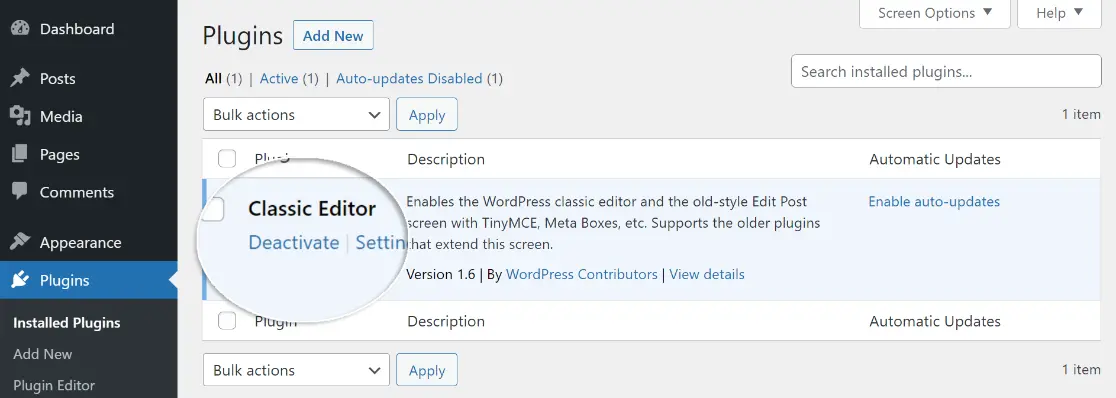
Choose carefully your WordPress Plugins & themes.
Other than eliminating latent plugins, it might be ideal in the event that you additionally use those that are quick and will not blot your site. Numerous plugins aren't coded that well and will simply do more damage to your site performances. A well optimized Theme that focuses on delivering fast performance is a must to maintain your site performance at its optimal. A beautiful designed theme that was poorly coded can have a major impact on your load times. Sometimes a simple and clean well coded theme is more than enough to deliver best performances. We usually try to avoid themes that have too many animations, with bloated layouts and design. This tends to slow down websites if they are poorly implemented.
Avoid hosting locally your videos and audios.
A better method to follow to maintain a high performance of your WordPress site is to avoid transferring video and sound records and host them locally. These types of files require a significant amount of data transfer and cause the site speed to drop. A straightforward fix to this issue is to host all media in your blog on a video provider example, YouTube, Vimeo, and Daily Motion. They offer embed codes for all of their recordings. You’ll simply duplicate the code and enter it on your site.
Maintain the size of your images at a reasonable size.
Images play a very important role on your website and provide a great user experience. However, to maintain picture quality, quite often, images are published without compression. They result in slowing down the website, since the user has to download a big amount of data before the page and content is fully loaded. This result in slowly the user experience. We always recommande to display images that are well compressed. TinyPNG is a free tool that processes PNG and JPEG pictures. Simply transferring the pictures will decrease its size. Reupload the compressed image, that process will assure you dont display oversize images.




